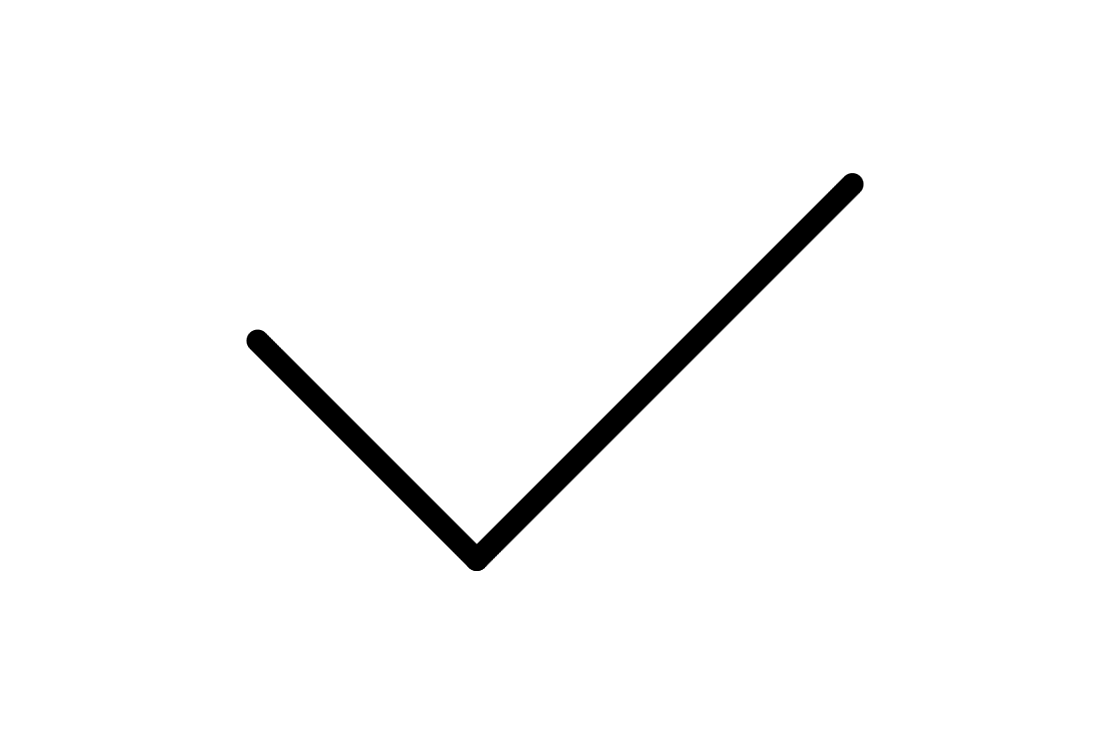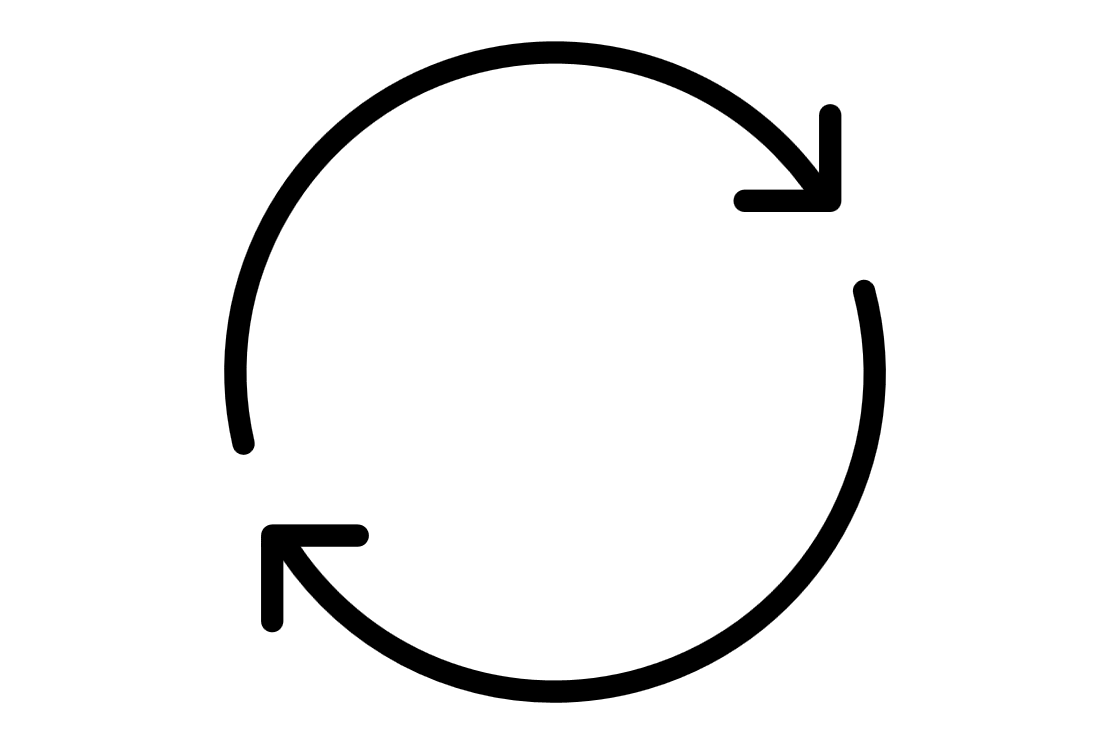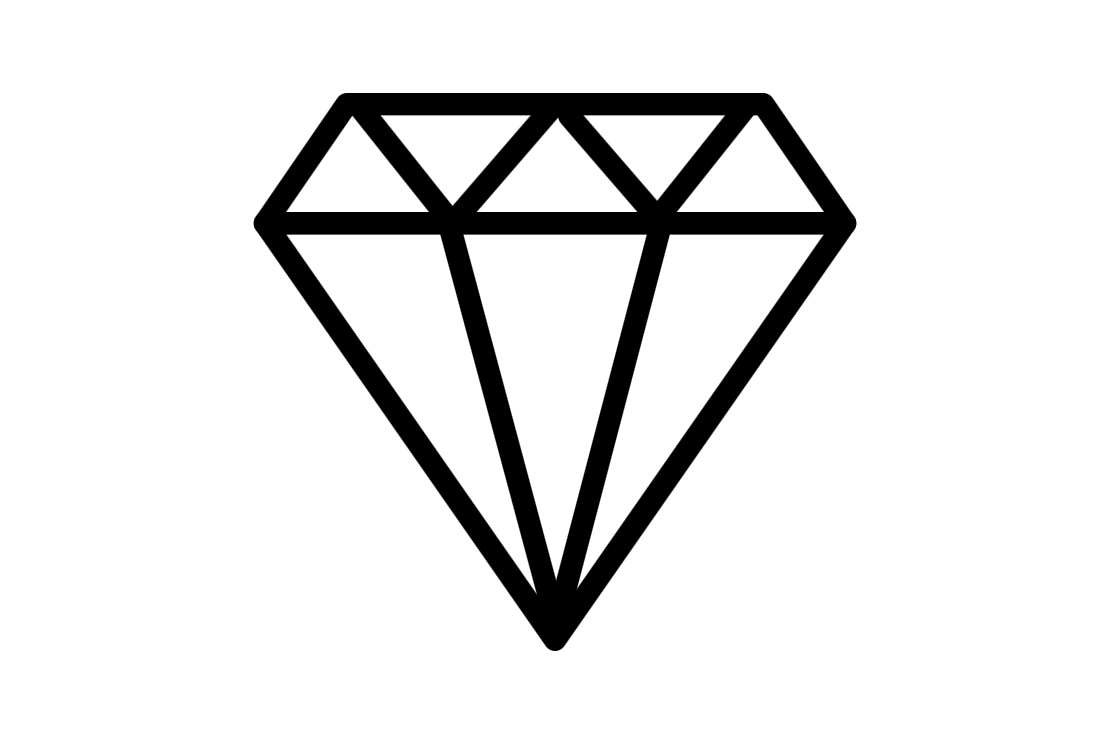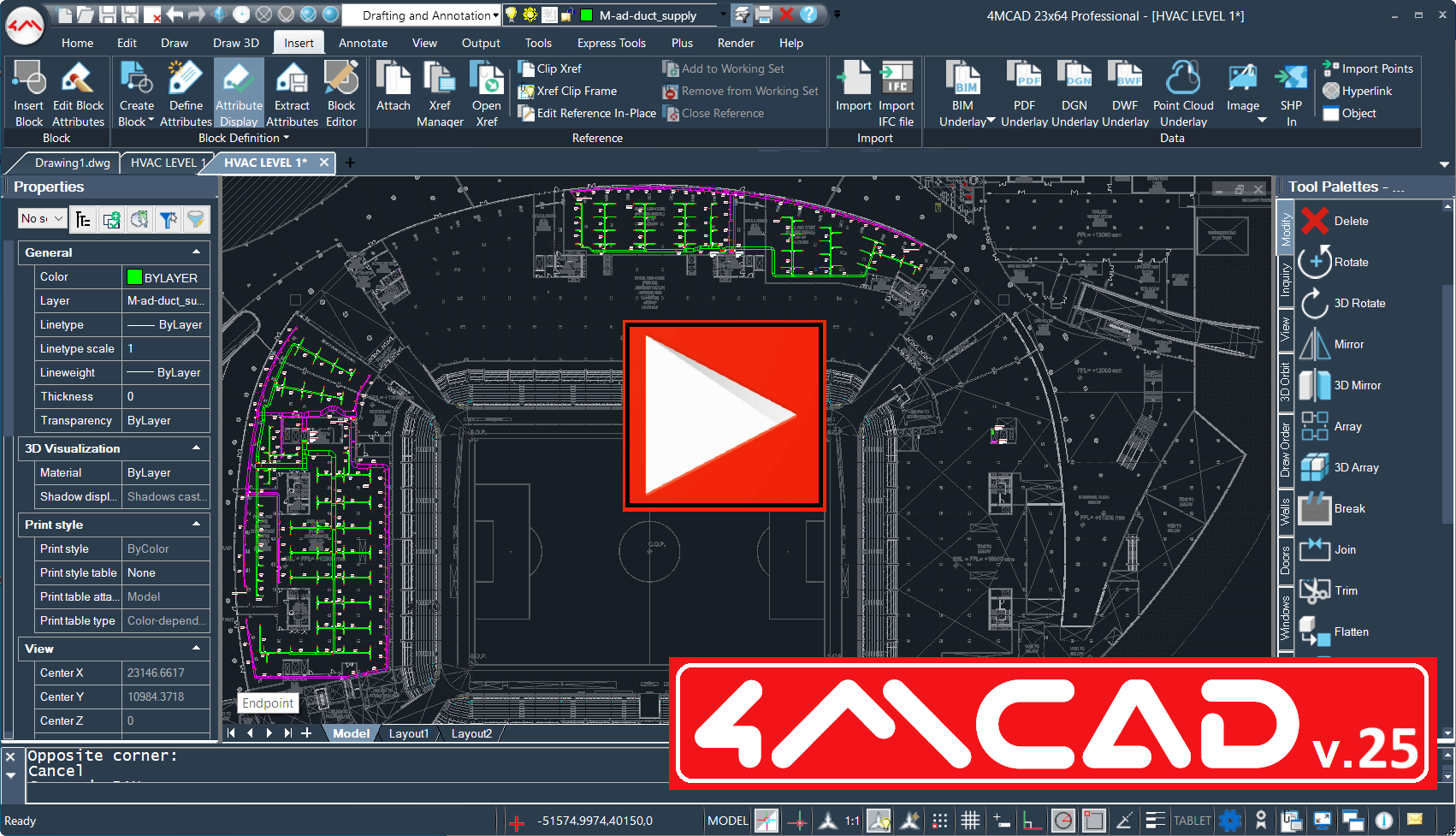Our CAD Software use DWG as their native file format. You can open and modify drawings created by AutoCAD and vice-versa without any import or export.
Some recent publications in renowned magazines and portals
> AECBYTES, January 2025: IDEA Architecture 24: BIM Application for Architecture
> AECBYTES, November 2023: Enhancing Efficiency and Precision in HVAC Design at a Healthcare Facility: FineHVAC Case Study
> AECBYTES, March 2023: Smart MEP Design for a Large-scale Residential Project using FineMEP
> AECMagazine, November 2022: FineHVAC software helps deliver HVAC for World Cup stadium
> ITC (IntelliCAD) Blog, March 2022: Spotlight on 4M FineGREEN: BIM Energy Simulation
> AECBYTES, March 2022: Qatar Foundation Stadium for the 2022 FIFA World Cup: FineHVAC Case Study
> ITC (IntelliCAD) Blog, February 2022: Spotlight on 4M FineFIRE: BIM Fire Fighting Design
> AECMagazine, July 2021: FineSANI aids plumbing BIM design in the Jazan Economic City
> Cadalyst, June 2021: Benefits of BIM in Fire Protection Design - Case study of a large industrial plant by FineFIRE
> Edificar, April 2021: Revista Edificar publica un análisis de la Suite BIM de 4M - Edificar#79
> AECMagazine, March 2021: Mintronics to offer 4M’s CAD and BIM tools in the UK
> ITC (IntelliCAD) Blog, March 2021: 4M an ITC foundation member: Arcicles and Press Releases
> AECBYTES, January 2021: BIM in Fire Safety at Coca-Cola HBC: FineFIRE Case Study
> AECBYTES, May 2020: FINE MEP: BIM for MEP Engineering
> BatiBTP, April 2020: Nouvelle Génération FineMEP: Fonctions de modélisation avancées
> Cadalyst, May 2019: 4M Restructures IDEA Architecture for Version 19
> AECBYTES, February 2019: IDEA Architecture 19
> ODA Organization, December 2018: Smart design of BIM software based on the ODA Platform
> AECBYTES, December 2017: Energy Modeling with FineGREEN: A Case Study
> ITC (IntelliCAD) Blog, March 2012: 4M Combines Technologies to Deliver BIM Applications
> ITC (IntelliCAD) Blog, January 2009: Elxis S. A. adopts IntelliCAD-based 4M FINE MEP to meet their Olympic design needs
If you are interested in becoming a 4M partner, please contact us at This email address is being protected from spambots. You need JavaScript enabled to view it. and we will get in touch with you very shortly.
Why become a 4M Partner?
> 4M is a world leader and innovator in the BIM market with almost 40 years tradition and experience (since 1986)
> Our world-top class software products cover the entire range of the CAD and AEC sector, being used by over 80.000 customers across the world
> 4M software solutions have the best value for money amongst all the other CAD & BIM providers, so they practically sell by themselves
> We are offering the most favorable partnership conditions by providing also outstanding services to you and your customers
> Working together with us you can join the rapidly growing CAD & BIM market and earn a good profit margin
With practically no initial investment, become today a part of one of the most trusted BIM software suite. You can count on us because first of all we are interested in your success.
4M SALES NETWORK
|
|
||||||
AMERICASUSA & CANADA 4M USA 35 E 85th Street apt.6B, NY10028 New YorkUSAEmail: This email address is being protected from spambots. You need JavaScript enabled to view it. Tel.: +1 914 610 4610 Website: www.usa.4mbim.com
4M Brazil Av. Paulista, 1636 - 15 Andar CEP: 01.310-200 - Bela Vista - Sao Paulo - SP Brazil Tel. (11) 4427-8873 Email: This email address is being protected from spambots. You need JavaScript enabled to view it. www.4msa.com.br
MEXICO GRUPO BORGIOPlaya Caleta #474 Col. Militar Marte Del. IztacalcoMéxico, D.F. 08830 Tel.: (+52 55) 3626-7968 al 70 (+52 55) 3626-7971 Email: This email address is being protected from spambots. You need JavaScript enabled to view it. Website: www.mx.4mbim.com
4M URUGUAY Av. Gral. Rivera 5063 Tel.: +598-98-704-034 / WhatsApp This email address is being protected from spambots. You need JavaScript enabled to view it. www.espacioaic.com
|
EUROPEBULGARIA 4M Bulgaria Ltd Sofia, Bulgaria, Malinova Dolina Tel.: 0883 422 459 Email: This email address is being protected from spambots. You need JavaScript enabled to view it. website: www.4msa.bg
CYPRUS 4M S.A. Website : www.4m.gr/cyprus.html
Wanklova 743/4, Olomouc 779 00 E-mail: This email address is being protected from spambots. You need JavaScript enabled to view it. Website : www.4mcad.cz
Mejsevej 8, 9600 Aars, Danmark E-mail: This email address is being protected from spambots. You need JavaScript enabled to view it. Website : www.bright-ideas.dk
Põllu tee 7a Tabasalu 76901 Harjumaa Estonia Tel : + 372 50 66 130 Email: This email address is being protected from spambots. You need JavaScript enabled to view it. Website: www.tehnosysteemid.ee
Rue Gustave Caillebote Ctre Cial des Jardins de Concy 91330 YERRES Tel: 06 61 00 71 73 Email: This email address is being protected from spambots. You need JavaScript enabled to view it. Website: www.4msa.fr
Kessel EDV-Systeme JK-Entertainment eK Grüner Weg 8, 63477 Maintal Mobil +49 171 2030506 www.KesselEDV-Systeme.de
GREECE 4M S.A. 9 Mikinon St., 15233 Chalandri, Athens Tel.: ++30 210 6857200, Fax: 210 6848237 Email: This email address is being protected from spambots. You need JavaScript enabled to view it. Website: www.4m.gr
Mérnöki Kft 2040 Budaörs, Farkasréti út 1. Hungary Tel.: +36 23 444 634 Website : www.generalcom.hu
ul. Grzegórzecka 79, 31-559 Kraków Tel./Fax +48-12-4129977 Website : www.4mcad.pl
Address: Brivibas str. 201, Riga, Latvia, LV-1039 Ph.: +371 26424499 Email: This email address is being protected from spambots. You need JavaScript enabled to view it. Website: www.zwcad.lv
Address: Dariaus ir Girėno av. 2/1 - 303, Vilnius, Lietuva, LT 02158 Ph.: +370 61115597 Email: This email address is being protected from spambots. You need JavaScript enabled to view it. Website: www.zwcad.lt
Rua Dr. Brilhante, no 22 - 5 Esquerdo - Bloco A 2460 - 040 Alcobaca - Portugal Tel.: +35 1918732332, Fax + 35 1262585180 Website: www.cadsoft-portugal.com
Dumbrava I, Nr.68, Bl. D 26, 450112, Zalău, Sălaj & Calea Martirilor nr. 19, 300734, Timisoara, Timis Tel/fax: + 40 256 248 647 Email: This email address is being protected from spambots. You need JavaScript enabled to view it. Website: www.intellitech.ro
Smreková 3378/5 96001 Zvolen Slovakia Tel.: + 0903532021 Email: This email address is being protected from spambots. You need JavaScript enabled to view it. Website: www.cadsystemy.sk
Av.Carlos III,15,E2 08028. Barcelona, España Tel. (+34) 933394651 Email : This email address is being protected from spambots. You need JavaScript enabled to view it. or This email address is being protected from spambots. You need JavaScript enabled to view it. Website: www.es.4mbim.com or www.qsai.es
Tjädervägen 4, SE-139 53 Värmdö, Sweden Tel.: 0046 8 571 688 40 Email: This email address is being protected from spambots. You need JavaScript enabled to view it. Website: www.lundgren.biz
SWITZERLAND CADTEC (SCHWEIZ) GMBH CH-8165 ZÜRICH - Oberweningen Website: www.cadtec.ch 4MCAD: https://www.cadtec.ch/4MCAD/
4M BURSA CAD-CAM Soğukkuyu Mah. 1. Hürriyet Cad. No:16/A Osmangazi - BURSA Nilüfer Ofis: Beşevler Mah. Gülcan Sok. Barutçu İş Merkezi No:1/9 Nilüfer - BURSA Gsm: +90 532 522 81 99 Tel: +90 224 249 49 66 E-Posta: This email address is being protected from spambots. You need JavaScript enabled to view it. Website: www.bursacadcam.com
UNITED KINGDOM MINTRONICS 43 Duke Street, Darlington, DL3 7RX Tel.: 0844 3570378, 07533582456 Fax: 0844 3571718 E-mail: This email address is being protected from spambots. You need JavaScript enabled to view it. Website: www.mintronics.co.uk |
ASIA, OCEANIA, AFRICAAUSTRALIA BIM Generation Sydney, NSW Australia T. +61 1300 441 542 E-mail This email address is being protected from spambots. You need JavaScript enabled to view it. Website: www.bimgeneration.com.au
EGYPT Engineering Services Center - Zakaria El Shakly 24 & 67 Port Said street 21526 Alexandria Egypt Ph.: 002-03-5928281 mob : 002-0122979051 Email: This email address is being protected from spambots. You need JavaScript enabled to view it.
Metronic Services #407, Ten Square Mall , 64, Jawaharlal Nehru Road , Koyambedu , Chennai – 600 107,India. Tel.: +91 44 24790085 , +91 44 24790086 Email: This email address is being protected from spambots. You need JavaScript enabled to view it. Website: https://hitechpro.in/software/ Zartek IT Solutions Samhita CADD & Graphics Flat No: 216, Annapurna Block, Aditya Enclave, Ameerpet, Hyderabad Tel.: + 91 40 2374 1185, + 91 98852 88867, +91 94403 27325 Email: This email address is being protected from spambots. You need JavaScript enabled to view it. Website: https://samhitacg.com/
INDONESIA Ilmu Drafter - Suryo Eko S website: www.4mcad.id instagram: https://www.instagram.com/4mcad.id/ Email: This email address is being protected from spambots. You need JavaScript enabled to view it. Telp / WA : +62857-9044-2259 PT. Sumber Kayu Persada J1. Basuki Rachmat No.23, Pondok Bambu DKI Jakarta, Indonesia Tel +6221-99124836 Fax +6221-8616775 E-mail: This email address is being protected from spambots. You need JavaScript enabled to view it. Legally Wise Solution Pt. Sumber Kayu PersadaJl. Basuki Rachmat No. 23, Pondok Bambu, Jakarta 13430, Indonesia Tel. +62-21-99124836 Fax. +62-21-8616775 Email : This email address is being protected from spambots. You need JavaScript enabled to view it.
ISRAEL AZTEK Technologies Abba Hillel Silver 12 71100 Lod Israel Tel.: + 97289181111, Fax: + 972 8 918 1122 Email: This email address is being protected from spambots. You need JavaScript enabled to view it. Website: https://www.aztek.co.il
KOREA (Republic of) Solar Tech 751 Taejang-ro, Gimpo-si, Gyeonggi-do (612, 616, and 617, Terrabiz Tower) Tel. + 02-1661-3215 Email: This email address is being protected from spambots. You need JavaScript enabled to view it. Website: www.4mcad.kr
JORDAN Digital Fusion Information Technology 185 Wasfi Al Tal Street 19203 Amman, Jordan Tel. + 962 62000531 Email: This email address is being protected from spambots. You need JavaScript enabled to view it. Website: www.dijifyo.com
Suite 208,Block A, Phileo Damansara 1 , Jalan 16/11,Off Jalan Damansara , 46350 Petaling Jaya ,Selangor Tel : +60 03-74935098 Fax : +60 03-74935100 E-mail: This email address is being protected from spambots. You need JavaScript enabled to view it. Website: www.ipecsystems.com.my
NOY ENG’G AND CONSTRUCTION SERVICES ("NOY") - Dr. Dioscoro P. Maranon Jr. Door 2A JP&D Building, Burgos Street, Bacolod City 6100, Philippines This email address is being protected from spambots. You need JavaScript enabled to view it.
Blk 153 Bukit Batok Street 11 #03-290, Singapore 650153 Tel : +65 6566 5910 Fax : +65 6566 5473 Mobile : +65 98333892 E-mail: This email address is being protected from spambots. You need JavaScript enabled to view it. Website: www.teamdesignsolutions.com
SOUTH AFRICA CAD4All Unit 8E, Ground Floor, Nobel Park, Old Paarl Road, Bellville, Western CapeCape Town, South Africa Tel. 021 948 0742 Email: This email address is being protected from spambots. You need JavaScript enabled to view it. Website : www.za.4mbim.com
7F, No. 85, Dafu St. Sanmin District Kaohsiung City, Taiwan. ZIP: 807 Tel:886 (07) 3808254 contact: Mr Henry Tu, mob. 886 9 33585538 Email: This email address is being protected from spambots. You need JavaScript enabled to view it. Website: www.quickcad.com.tw UNITED ARAB EMIRATES - FIRST STAR COMPUTER Crystal Plaza Towers - Albuhaira Cornich Dubai - United Arab Emirates Tel. 06 5749799 Fax: 06 5749798 Mob.: 050 3616928 Email: This email address is being protected from spambots. You need JavaScript enabled to view it. Website: www.caduae.com |
||||

The Smart Alternative to AutoCAD
|
|
|
|
||||
100% DWG |
Similar Look & Feel4MCAD offers a very friendly environment for professionals knowing how to use AutoCAD.
|
High Value for the PriceWith 4MCAD you get an advanced CAD Software with similar performance level but for only a fraction of the price. |
||||
|
Unrivaled Compatibility with AutoCAD
> See that video showing the CAD features and the drawing environment of 4MCAD
> e-shop |
||||||
4MCAD Features & Highlights
|
|
What's new in 4MCAD25
General
- Redesigned on the latest ICAD13 engine and the new ODA 2024.12 libraries.
- Increased speed even when handling drawings with numerous blocks, external references, and 3D Solids
- Enhanced performance of zoom and pan commands even in very large drawings with a high number of entities
- Reduced memory usage when opening and closing drawings
Enhanced Performance
- Ability to create and edit advanced blocks using parameters, actions, and visibility states.
- Assignment of layers to AEC entities and management of these layers.
- Ability to create and customize AEC entity styles (e.g., walls, windows, doors, stairs).
- Automatic creation and addition of blocks to the Tool Palette with a simple drag-and-drop from the Windows File Explorer.
- New command for direct conversion of RVT files to IFC.
- New command for automatic adjustment of the Z-coordinate of all entities in a drawing.
- New "Super Hatch" command to fill an area using a selected image, texture, block, or external reference.
Data Import/Export
- Ability to export data from .dgn/.ifc/.rvt/.rfa files, external references, advanced blocks, and AEC entities.
- Creation of filters for exporting data that meets specific conditions.
- Selection of entities for import from IFC files and setting import options.
- Export of the active viewport to a BMP (.bmp) file.
- Ability to load and save print stamp setting files (.pss).
4MCAD: Summary of Features
DWG format full compatibility
- Native .dwg file support
- Read/Write to Autocad format
Interoperability – working with files
- Full support of Autodesk® Revit® files
- Import IFC files (4MCAD PRO)
- PDF to CAD conversion -DWG file (4MCAD PRO)
- Import Revit files (RFA and RVT format files) (4MCAD PRO)
- Import/Export IGES format files (4MCAD PRO)
- Import/Export STEP format files (4MCAD PRO)
- Import/Export ACIS 3D Solids *.sat
- Working with point clouds – attaching point cloud .rcp/.rcs files
- Import 3D Collada *.dae
- 3D PDF Export
- Export - 2D/3D *.pdf, *.svg, *,dwf, *.bmp, *.emf, *.wmf, *.dwf & *.stl file extensions
- Open/Save - *.dwg, *.dxf, *,dwf, *.dxb & *.dwt file extensions
- Export three-dimensional models to an .obj (Wavefront Technologies) file
- Import map files by connecting to PostgreSQL, MySQL, and WFS servers
- Use the Audit command to check for errors in .ifc files that are attached as underlays
- Export to .pdf files using an improved interface.
BIM entities/objects (4MCAD PRO)
- ADT Objects (architectural desktop objects): Creates ADT walls, openings (windows, doors), curtain walls, stairs, ramps, roofs, rails, studs, joists etc
- Conversion of entities to walls and slabs.
- Steel Elements: creates steelwork elements: profiles, plates, bolts, studs, joists etc.
- Wood Elements: creates woodwork elements.
- Creation of elevation lines and section lines.
3D Solid Modelling (4MCAD PRO)
- Conversion of entities to three-dimensional meshes or surfaces using the Convert to Mesh and Convert to Surface commands.
- Facet Modeler to draw these 3D entity types: box (FMBOX), cone (FMCONE), cylinder (FMCYLINDER), pyramid (FMPYRAMID), sphere (FMSPHERE), and torus (FMTORUS).
- Draw construction lines using the new Construction Line command.
- FM3DCONVERT and FMEXTRUDE commands to convert more types of three-dimensional entities to other types of three-dimensional entities.
- Editing of the 3D entities of the new Facet Modeler: 3D convert (FM3DCONVERT), extrude (FMEXTRUDE), intersect (FMINTERSECT), revolve (FMREVOLVE), subtract (FMSUBTRACT), and union (FMUNION)
Interface
- Tool Palette (acad-like Tool Palette)
- Ribbon menus & menu bar interface, both together at the same time.
- Α number of facilities and auxiliary tools such as Quick CUI command, Right-click a drawing tab to see options for the tab, Cursor Types (regular, gunsightand XOR when overlapping a same color area), “Save Workspace” command for saving a workspace and its settings, “Close All Others” command to close all drawing windows except the current one and many others.
- Home view or use of the rotate arrows using the view cube.
- New Visualized ribbon tab
Blocks and External references
- Insertion of Dynamic blocks
- Convert Block to XRef to convert each occurrence of a selected block to an external reference.
- Find and replace blocks (4MCAD Standard & 4MCAD PRO)
- Block Library with up to 1000 blocks (4MCAD PRO)
- Block Library Manager (4MCAD PRO)
- Insertion of blocks in table cells
Selecting and modifying entities
- Selection Filter command to display the Selection Filter pane (allowing to filter and select entities by layer, color, entity type, and linetype).
- Selection Cycling tab to specify how to select when selecting entities that overlap.
- Overkill command to delete or combine duplicate or overlapping entities.
- View and select a range of actions on the Undo/Redo toolbar
- Thicken command to convert surfaces and meshes into three-dimensional solids with a specified thickness (4MCAD PRO).
- Additional grips and properties to polygons, rectangles and break lines, for smart editing.
- Break at Point command to break an entity into two without removing a portion of the entity.
- 3D Positioner command to move and rotate entities interactively in three-dimensional space.
- Capability to explode remote text (rtext) entities in drawings created in another CAD program.
Viewing
- Advanced Photo-realistic 3D Rendering (4MCAD Standard & 4MCAD PRO)
- Raster Image Support (4MCAD Standard & 4MCAD PRO)
- Graphical Block Preview
- CAMERA command to create and modify view settings for a drawing
Text
- Work with multiline text using right-to-left fonts.
- Create additional types of lists for multiline text.
- Resize text using the Scale Text command.
- Draw a circle, rectangle, or dashed line around text using the Enclose Text with Shape command.
- Position text within a defined space using the Text Fit command.
- Export Layout to Model (.dwg)
- Publish drawings to DWF and DWFx.
- 3D Printing files
- Auto Publish command to automatically create electronic files (.dwf/.pdf) from the current drawing.
APIs
- Microsoft .NET 4.5 API - .NET wrappers for architectural objects.
- Load IRX applications automatically in IntelliCAD via the registry.
- Autodesk® Development System (ADS) support
- Microsoft Visual Basic for Applications - VBA 7.1 (4MCAD PRO)
- LISP support (including DCL)
Enhanced Performance
- High performance when snapping to .pdf files, blocks with many nested entities and point clouds.
- Zoom and Pan, extremely fast for clipped external references.
- Opening external reference files much faster.
- Enhanced performance when selecting by window.
- Incremental saving of .dwg files is supported, providing much faster saving of large .dwg files that contain only a few changes.
- Faster polyline vectorization.
- Quick Select command is faster by 2x in large drawings.
- Faster display of large geographic images.
- Faster cursor response in large drawings with no selection preview.
|
||||||||||||||||||||||||||||||||||||||||||||||||||||||||||||||||||||||||||||||||||||||||||||||||||||||||||||||||||||||||||||||||||||||||||||||||||||||||||||||||||||||||||||||||||||||||||||||||||||||||||||||||||||||||||||||||||||||||||||||||||||||||||||||||||||||||||||||||||||||||||||||||||||||||||||||||||||||||||||||||||||||||||||||||||||
|
|
||||||||||||||||||||||||||||||||||||||||||||||||||||||||||||||||||||||||||||||||||||||||||||||||||||||||||||||||||||||||||||||||||||||||||||||||||||||||||||||||||||||||||||||||||||||||||||||||||||||||||||||||||||||||||||||||||||||||||||||||||||||||||||||||||||||||||||||||||||||||||||||||||||||||||||||||||||||||||||||||||||||||||||||||||||
4MCAD is available in four versions:
4MCAD Viewer: CAD Viewing & Printing
4MCAD Classic: 2D/3D CAD Complete Design (lowest price/highest value for the 2D designers)
4MCAD Standard: 4MCAD Classic + Raster Image + Rendering
4MCAD PRO (Professional): 4MCAD Standard + Files (BIM/IFC, STEP, IGES, Revit-RFA/RVT, +PDF2DWG) + ADT Objects (Conventional/Steel/Wood) + 3D Solids + VBA support + Library Manager
4MCAD PRO and 4MCAD Standard are also available in HK (hardlock key) and CK (cloud key) licenses.
More specifically here are all the three different types of licenses:
1. Software Key License
- A unique serial number will be provided for Software activation over internet
- License can be transferred to some other computer using "Deactivate" button in Startup Wizzard
- There is no limit on number of License Transfers
- Internet connection needed during activation and deactivation
- One license will work only in computer at a given point of time
- Need to connect user computer to Internet after 30 days offline
2. Cloud Key License
- A unique serial number will be provided for Software use
- License is controlled by 4M Cloud License Server
- One License will work in any one computer over internet at a given point of time
- No need of activation or deactivation
- Install software in any computer, give the Serial Number, and use it
- Once you exit 4MCAD, license will be transferred back to cloud server automatically
- License can be used in any global location
- This method is ideal for changing work locations
- Internet connection is needed always in client computer for License Communication
3. Hardlock Key License
- USB Dongle and a serial number will be sent physically to client
- Install software in any Windows based computer, connect USB dongle, give the Serial Number and use the software
- Dongle can be shifted to any computer and no need to uninstall/reinstall the software
- No need to contact us even if the computer is formatted or crashed
- No need of internet or LAN connection
- If USB dongle is damaged, a new USB dongle can be purchased. But if dongle is lost, client needs to buy new license
4MCAD can be used on a wide range of areas
See below some examples of what you can do with 4MCAD

 English (United Kingdom)
English (United Kingdom)  Hindi (India)
Hindi (India)  한국어 (Korean)
한국어 (Korean)  Português do Brasil (pt-BR)
Português do Brasil (pt-BR)  Български
Български  Deutsch (Deutschland)
Deutsch (Deutschland)  Italiano (Italia)
Italiano (Italia)  Português de Portugal (pt-PT)
Português de Portugal (pt-PT)  Română (România)
Română (România)  Español (España)
Español (España)  Türkçe (Türkiye)
Türkçe (Türkiye)  Français (France)
Français (France)  Greek (Greece)
Greek (Greece)